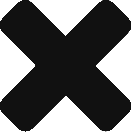If the version number installed in your device is lower than the version provided in the screenshots, follow the steps below to install the updated version of the applications.
If an updated version of the above provided applications are already installed in your device, the following instructions will still work with minor differences in the version of the app you’re shown in the output which should have no impact during the course of the bootcamp.
Git
Open a Terminal using Ctrl+Alt+T and execute sudo apt install git -y.
To confirm successful installation, execute git –version to print the current version of installed Git.
Node.js & NPM
Open a Terminal using Ctrl+Alt+T and execute sudo apt install nodejs npm -y.
To confirm successful installation of Node, execute nodejs -v to print the current version of installed Node.To confirm successful installation of NPM, execute npm -v to print the current version of installed NPM.
If you’ve stumbled upon this blog post and aren’t a bootcamper, you can begin your bootcamp journey with Zuitt by clicking this link: